Your cart is currently empty!
Farm Works View (DO NOT USE if you own ANY other Farm Works Software)
Free basic map viewer for reading and writing job data. (DO NOT load if you have any other Farm Works Software already on your computer)
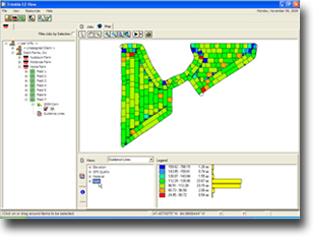
View Software is introduction software for reading and writing Precision Ag data taken from a Precision Farming monitor. View can display and print yield maps, as-applied maps and coverage maps. Other features include the ability to build lists of clients, farms and fields which can then be customized to the farmer’s needs.
When you purchase Farm Works Mapping desktop software the View data will be converted into that program.
WARNING: If you own any Farm Works Software (Trac,Site, Mapping, Accounting, Stock or Surface) DO NOT load View software onto your computer. View is a complimentary program used to only view and print maps of precision ag data.
The View software can easily be upgraded to the Farm Works® office solutions without losing any previously entered data. When View is upgraded to the Farm Works office solutions, new and exciting features will be added to your software for:
- Displaying Google™ Maps
- Importing other layers such as soil types and soil test results
- Utilizing layer transparency tool for displaying multiple layers at one time
- Creating variable rate prescription maps
- Printing extensive chemical, seed, equipment, and other field reports
- Viewing profit maps
- Integrating financial records to print enterprise statements on fields, livestock groups, and equipment
View Features
Read and write data from a wide range of precision farming devices.
Build a list of clients, farms, field names and write the data to precision farming devices for data management.
View and print maps with legend.
Display and print guidance paths from supported precision farming devices.
Can be upgraded to Farm Works office solutions for additional field reporting, layering, accounting, and mapping analysis.
Build a list of clients, farms, field names and write the data to precision farming devices for data management.
View and print maps with legend.
Display and print guidance paths from supported precision farming devices.
Can be upgraded to Farm Works office solutions for additional field reporting, layering, accounting, and mapping analysis.
Office Requirements:
Microsoft® Windows® 2000 or higher (includes XP, Vista, and 7)
128 MB Memory
50 MB Hard Drive Space